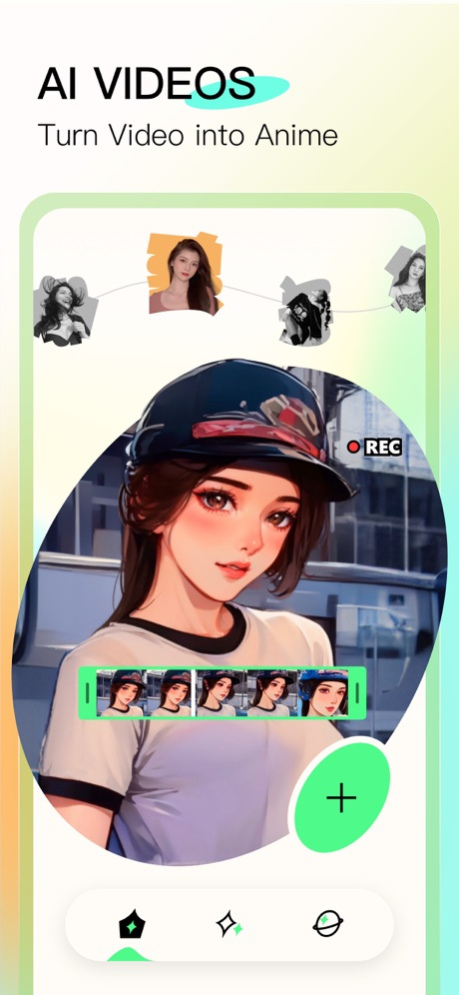HOLA CAM - AI Art Photo Editor 1.3.2
Free Version
Publisher Description
Want to make your selfie looks more cool and creative? HOLA can help you achieve that. HOLA provides an easy and fun way for you to create your fantastic works and express yourself!
Change Hairstyle: Tired of your hairstyle and expected to challenge a new outlook? Just not sure what will suit you? Upload your picture – try on a new hairstyle, see if suits you? Here you could find more than 20 free hairstyles in various lengths and color to try on.
Cartoon Yourself: Add your photos and get your exclusive cartoon portraits in a few seconds. More than 50 different cartoon styles are provided, anime cartoon, 3D cartoon, Disney style, Caricature, beauty cartoon and game style cartoon etc.
Animate Photos
Now, with just a few taps, your static photos can transform into captivating, singing animations. Watch as your memories come alive with vibrant visuals and catchy tunes.
AI-Powered Portrait
Simply upload your photo and explore a world of diverse and captivating portrait transformations. It's a convenient and innovative way to effortlessly achieve multiple portrait looks with just a single click.
Anime Videos
Our latest camera feature-transform your real videos into stunning, fluid animations with a touch of Japanese anime-inspired style. Experience the magic as your videos come to life in a mesmerizing and beautiful way.
AI Painter
The AI painter creates unique images based on text prompts. Just input the description of your ideas including weather/scenario /color/annimal and so on,pick one style and AI painter will take over the rest to draw an unique artwork.
Green Screen
Now it's easy to customize the background of your shooting with chroma key. Simply select the photo or video you want to use for the background, and your face will remain in the foreground. Let's start to shoot your first Green Screen video!
Fantasy Collage
Everything can be collaged! Can you image half of your face become Monalisa or scary witch or metallic like a robot? Try our interesting collage effects and take a really cool selfie or video to amaze your friends!
Dual Cam
Capture multiple perspectives at the same time! You can capture exciting moments while being part of them – like cheering for your favourite team at a football game, or recording your sweet date with your mate.
Stylish Filters and Templates
Trending, fresh and weekly update. Create stunning photos with on-trend aesthetics in one tap. You don't need to adjust your photo in a complex way, try to apply the presets and get surprises!
----------------
*SUBSCRIPTION INFO
In order to provide better content, HOLA offers the following auto-renewal subscription option:
- Weekly subscription
- Monthly subscription
- Yearly subscription
Subscription automatically renews unless auto-renew is turned off at least 24-hours before the end of the current period. Account will be charged for renewal within 24-hours prior to the end of the current period. Payment will be charged to iTunes Account at confirmation of purchase. Subscriptions can be managed and auto-renewal can be turned off in Account Settings in iTunes after the purchase. Any unused portion of a free trial period, if offered, will be forfeited when the user purchases a subscription to that publication, where applicable.
- Terms of Use: http://resource.ideasonhk.com/hola/service.html
- Privacy Policy: http://resource.ideasonhk.com/hola/privacy.html
Dec 22, 2023
Version 1.3.2
Bugs fix and improvements
About HOLA CAM - AI Art Photo Editor
HOLA CAM - AI Art Photo Editor is a free app for iOS published in the Food & Drink list of apps, part of Home & Hobby.
The company that develops HOLA CAM - AI Art Photo Editor is Ideason (HK) Technology Co., Limited. The latest version released by its developer is 1.3.2.
To install HOLA CAM - AI Art Photo Editor on your iOS device, just click the green Continue To App button above to start the installation process. The app is listed on our website since 2023-12-22 and was downloaded 0 times. We have already checked if the download link is safe, however for your own protection we recommend that you scan the downloaded app with your antivirus. Your antivirus may detect the HOLA CAM - AI Art Photo Editor as malware if the download link is broken.
How to install HOLA CAM - AI Art Photo Editor on your iOS device:
- Click on the Continue To App button on our website. This will redirect you to the App Store.
- Once the HOLA CAM - AI Art Photo Editor is shown in the iTunes listing of your iOS device, you can start its download and installation. Tap on the GET button to the right of the app to start downloading it.
- If you are not logged-in the iOS appstore app, you'll be prompted for your your Apple ID and/or password.
- After HOLA CAM - AI Art Photo Editor is downloaded, you'll see an INSTALL button to the right. Tap on it to start the actual installation of the iOS app.
- Once installation is finished you can tap on the OPEN button to start it. Its icon will also be added to your device home screen.